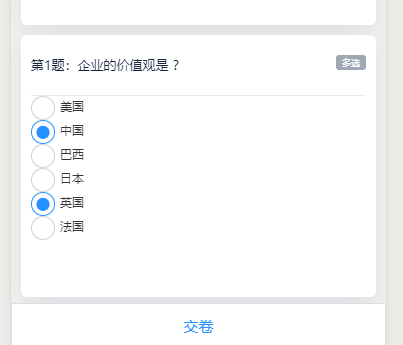微信小程序修改radio和checkbox的默认样式和图标 |
您所在的位置:网站首页 › 框 对勾 › 微信小程序修改radio和checkbox的默认样式和图标 |
微信小程序修改radio和checkbox的默认样式和图标
|
wxml: 第1题:企业的价值观是 ? 单选 {{item.value}}我们看一下原生的效果:
修改wxml中的redio 组件的color属性: {{item.value}}
wxss(只有修改样式的部分): /* 单选、多选 勾选 */ /*radio未选中时样式 */ radio .wx-radio-input{ /* 自定义样式.... */ /* 我这里没有进行,未选中的样式修改 height: 40rpx; width: 40rpx; margin-top: -4rpx; border-radius: 50%; border: 2rpx solid #999; background: transparent; */ } /* 选中后的 背景样式 (红色背景 无边框 可根据UI需求自己修改) */ radio .wx-radio-input.wx-radio-input-checked { /* border: none; */ border-color: #2792ff!important; /* background-color: #fff!important; */ /* background-color: transparent!important; */ /* 居中 */ /* display: flex; justify-content: center; align-items: center; */ } /* 选中后的 对勾样式 (白色对勾 可根据UI需求自己修改) */ radio .wx-radio-input.wx-radio-input-checked::before { /* 去除对号 */ content: ''; /* background: #fff; */ width: 36rpx; height: 36rpx; border-radius: 50%; /* background: red; */ background-color: #2792ff; /* 居中 */ /* margin-top: 0rpx; */ /* display: flex; */ /* position: relative; */ }
修改后的单选框样式:
复选框同理。
wxml: 第1题:企业的价值观是 ? 多选 {{item.value}}wxss:   /*checkbox未选中时样式 */
checkbox .wx-checkbox-input{
/* 自定义样式.... */
border-radius: 50%;
}
/* 选中后的 背景样式 (红色背景 无边框 可根据UI需求自己修改) */
checkbox .wx-checkbox-input.wx-checkbox-input-checked {
/* border: none; */
border-radius: 50%;
border-color: #2792ff!important;
}
/* 选中后的 对勾样式 (白色对勾 可根据UI需求自己修改) */
checkbox .wx-checkbox-input.wx-checkbox-input-checked::before {
/* 去除对号 */
content: '';
/* background: #fff; */
width: 36rpx;
height: 36rpx;
border-radius: 50%;
/* background: red; */
background-color: #2792ff;
/* 居中 */
/* margin-top: 0rpx; */
/* display: flex; */
/* position: relative; */
}
View Code
/*checkbox未选中时样式 */
checkbox .wx-checkbox-input{
/* 自定义样式.... */
border-radius: 50%;
}
/* 选中后的 背景样式 (红色背景 无边框 可根据UI需求自己修改) */
checkbox .wx-checkbox-input.wx-checkbox-input-checked {
/* border: none; */
border-radius: 50%;
border-color: #2792ff!important;
}
/* 选中后的 对勾样式 (白色对勾 可根据UI需求自己修改) */
checkbox .wx-checkbox-input.wx-checkbox-input-checked::before {
/* 去除对号 */
content: '';
/* background: #fff; */
width: 36rpx;
height: 36rpx;
border-radius: 50%;
/* background: red; */
background-color: #2792ff;
/* 居中 */
/* margin-top: 0rpx; */
/* display: flex; */
/* position: relative; */
}
View Code
修改前后对比: 前:
参考(感谢作者):https://blog.csdn.net/weixin_41871290/article/details/82686719 |
【本文地址】
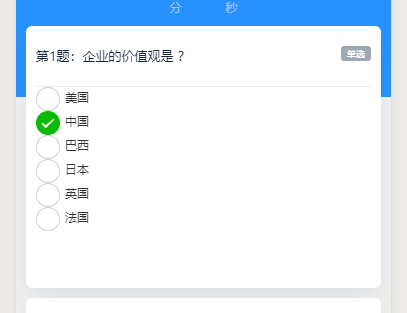
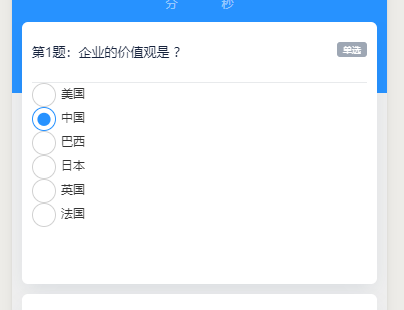
 后
后